0xGame 2024 [Week 2] 报告哈基米
新知识:Tupper(塔珀自指公式);Arnold Cat(猫映射)
下载文件是一个png图片,010打开查看
发现是倒着的pk
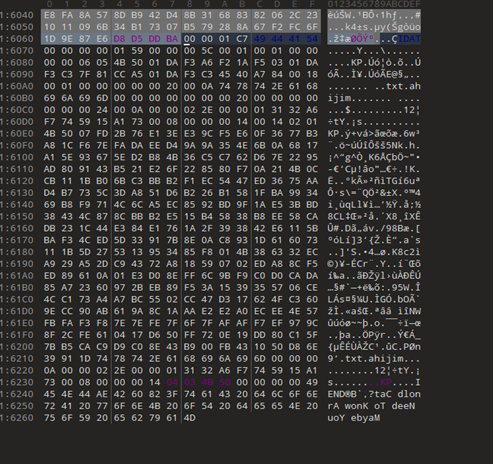
转一下保存为zip文件,打开后是一个txt文件
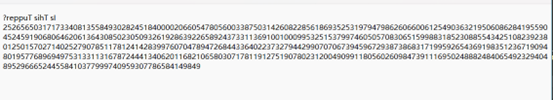
有两个地方有提示,一个是十六进制里面的Maybe You Need To Kown Arnold Cat?还有一个是txt里面的Is This Tupper?
去搜一下Tupper是什么
其代码运行出来的图片就是公式本身,在txt文件中第一句是倒序,所以我们也将下面的k值进行逆序,下面是在网上找的大佬的代码,应该是有三个算法在里面,我们就用Tupper一个就好了,把k值丢进去跑一下得到图片
########################################################################
#
#
# Tupper’s Self-Referential Formula
# Tupper.py
#
# MAIN
#
# Copyright (C) 2015 Ulrik Hoerlyk Hjort
#
# Tupper’s Self-Referential Formula is free software; you can redistribute it
# and/or modify it under terms of the GNU General Public License
# as published by the Free Software Foundation; either version 2,
# or (at your option) any later version.
# Tupper’s Self-Referential Formula is distributed in the hope that it will be
# useful, but WITHOUT ANY WARRANTY; without even the implied warranty
# of MERCHANTABILITY or FITNESS FOR A PARTICULAR PURPOSE.
# See the GNU General Public License for more details.
# You should have received a copy of the GNU General
# Public License distributed with Yolk. If not, write to the Free
# Software Foundation, 51 Franklin Street, Fifth Floor, Boston,
# MA 02110 - 1301, USA.
########################################################################
from PIL import Image
# Tupper
k1=9489414856877039590479997730148554425666925984049232945604842888420596111937489062065081199094002132087091572191187170308560128611026043144427876131133135794969867759108490917632153891963456295991713868378392769549376070709924497237322046334486274987407067993824142187115870972520417207510521083293280152434558803258138899515603807505064799735152359900010019631133734298562293682916239050320580346316026460860919542540955914826806059123630945216006606268974979135253968165822806241305783300650874506602000048154282039485531804337171305656252
# Pacman
# k2=144520248970897582847942537337194567481277782215150702479718813968549088735682987348888251320905766438178883231976923440016667764749242125128995265907053708020473915320841631792025549005418004768657201699730466383394901601374319715520996181145249781945019068359500510657804325640801197867556863142280259694206254096081665642417367403946384170774537427319606443899923010379398938675025786929455234476319291860957618345432248004921728033349419816206749854472038193939738513848960476759782673313437697051994580681869819330446336774047268864
# Euler
# k3=2352035939949658122140829649197960929306974813625028263292934781954073595495544614140648457342461564887325223455620804204796011434955111022376601635853210476633318991990462192687999109308209472315419713652238185967518731354596984676698288025582563654632501009155760415054499960
# Assign k1,k2, k3 to k to get desired image
k = k1
width = 106
height = 17
scale = 5
fname = "foo"
image = Image.new("RGB", (width, height),(255, 255, 255))
for x in range (width):
for y in range (height):
if ((k+y)//17//2**(17*int(x)+int(y)%17))%2 > 0.5:
# Image need to be flipped vertically - therefore y = height-y-1
image.putpixel((x, height-y-1), (0,0,0))
#scale up image
image = image.resize((width*scale,height*scale))
image.save(fname+".png")
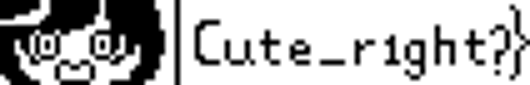
看大括号的位置,这应该是flag的后半段
找Arnold Cat是个什么东西
在数学中,阿诺德猫映射是一种从环面到自身的混沌映射,以弗拉基米尔·阿诺德的名字命名,他于 20 世纪 60 年代使用猫的图像展示了它的效果,因此得名。该图的一个特点是图像在变换过程中看似随机化,但经过若干步骤后又恢复到原始状态。猫的原始图像在变换的第一次迭代中被剪切然后重新包裹。经过几次迭代后,生成的图像看起来相当随机或无序,但经过进一步的迭代后,图像似乎有了进一步的秩序——猫的幽灵般的图像、以重复结构排列的多个较小的副本,甚至是原始图像的颠倒副本——并最终恢复到原始图像。
发现最初的图片看起来非常无序,应该是经过了猫映射(https://github.com/zhanxw/cat github代码)(https://www.jasondavies.com/catmap/ 在线网站)
不知道咋回事网站和代码运行后都得不到原图,看起来还是很无序
卡死在这了
最后看了大佬的wp,太强了,脚本一运行直接出来了,放一下脚本
from PIL import Image
img = Image.open('mijiha.png')
if img.mode == "P":
img = img.convert("RGB")
assert img.size[0] == img.size[1]
dim = width, height = img.size
st = 1
a = 35
b = 7
for _ in range(st):
with Image.new(img.mode, dim) as canvas:
for nx in range(img.size[0]):
for ny in range(img.size[0]):
y = (ny - nx * a) % width
x = (nx - y * b) % height
canvas.putpixel((y, x), img.getpixel((ny, nx)))
canvas.show()
canvas.save('result.png')
得到图片

得到flag前半段,题解
总结:遇到了两个从来没有见过的算法,算是长了见识
1.本站内容仅供参考,不作为任何法律依据。用户在使用本站内容时,应自行判断其真实性、准确性和完整性,并承担相应风险。
2.本站部分内容来源于互联网,仅用于交流学习研究知识,若侵犯了您的合法权益,请及时邮件或站内私信与本站联系,我们将尽快予以处理。
3.本文采用知识共享 署名4.0国际许可协议 [BY-NC-SA] 进行授权
4.根据《计算机软件保护条例》第十七条规定“为了学习和研究软件内含的设计思想和原理,通过安装、显示、传输或者存储软件等方式使用软件的,可以不经软件著作权人许可,不向其支付报酬。”您需知晓本站所有内容资源均来源于网络,仅供用户交流学习与研究使用,版权归属原版权方所有,版权争议与本站无关,用户本人下载后不能用作商业或非法用途,需在24个小时之内从您的电脑中彻底删除上述内容,否则后果均由用户承担责任;如果您访问和下载此文件,表示您同意只将此文件用于参考、学习而非其他用途,否则一切后果请您自行承担,如果您喜欢该程序,请支持正版软件,购买注册,得到更好的正版服务。
5.本站是非经营性个人站点,所有软件信息均来自网络,所有资源仅供学习参考研究目的,并不贩卖软件,不存在任何商业目的及用途


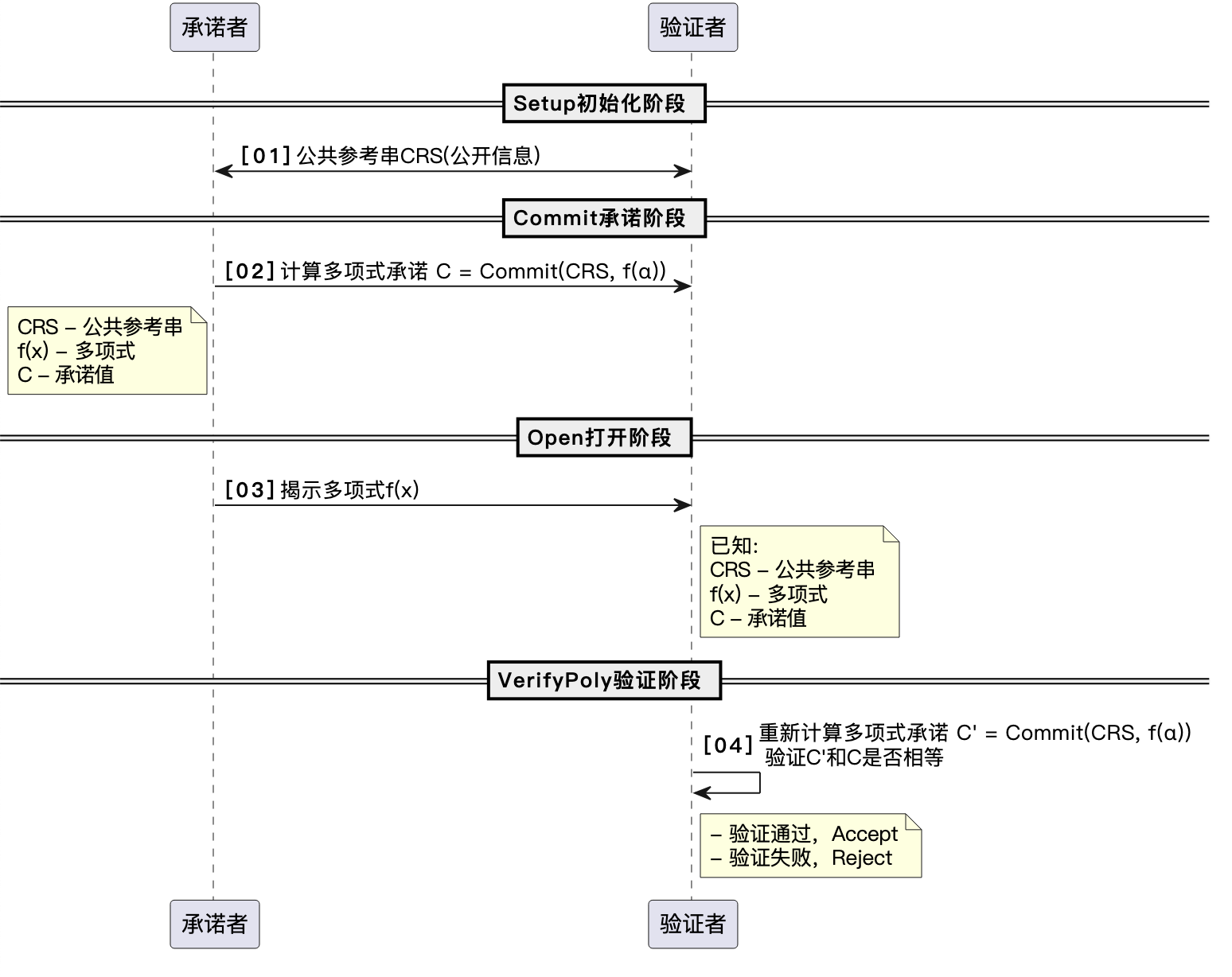

暂无评论内容