三,搭建环境:事务控制
@
目录
声明式事务配置
在 demo-module01-web 的模块下的,spring-persist.xml 配置文件中
开启基于注解的声明式事务支持

<!-- 配置事务管理器 -->
<bean id="transactionManager" class="org.springframework.jdbc.datasource.DataSourceTransactionManager">
<!-- 装配数据源 -->
<property name="dataSource" ref="druidDataSource"/>
</bean>
<!-- 配置事务的注解驱动,开启基于注解的声明式事务功能 -->
<tx:annotation-driven transaction-manager="transactionManager"/>
<!-- 开启基于注解的声明式事务支持-->
<!-- 配置事务的注解驱动,开启基于注解的声明式事务功能 -->
<tx:annotation-driven transaction-manager="transactionManager"></tx:annotation-driven>
<?xml version="1.0" encoding="UTF-8"?>
<beans xmlns="http://www.springframework.org/schema/beans"
xmlns:xsi="http://www.w3.org/2001/XMLSchema-instance"
xmlns:context="http://www.springframework.org/schema/context"
xmlns:mybatis="http://mybatis.org/schema/mybatis-spring" xmlns:tx="http://www.springframework.org/schema/tx"
xsi:schemaLocation="http://www.springframework.org/schema/beans http://www.springframework.org/schema/beans/spring-beans.xsd http://www.springframework.org/schema/context https://www.springframework.org/schema/context/spring-context.xsd http://mybatis.org/schema/mybatis-spring http://mybatis.org/schema/mybatis-spring.xsd http://www.springframework.org/schema/tx http://www.springframework.org/schema/tx/spring-tx.xsd">
<!-- 加载外部配置文件-->
<context:property-placeholder location="classpath:jdbc.properties"></context:property-placeholder>
<!-- 配置数据源-->
<bean id="druidDataSource" class="com.alibaba.druid.pool.DruidDataSource">
<property name="username" value="${jdbc.username}"/>
<property name="password" value="${jdbc.passwords}"/>
<property name="url" value="${jdbc.url}"/>
<property name="driverClassName" value="${jdbc.driver}"/>
<property name="initialSize" value="${jdbc.initialSize}"/>
<property name="maxActive" value="${jdbc.maxActive}"/>
<property name="maxWait" value="${jdbc.maxWait}"/>
</bean>
<!-- 配置 SqlSessionFactoryBean-->
<bean id="sqlSessionFactoryBean" class="org.mybatis.spring.SqlSessionFactoryBean">
<!-- 指定 Mapper 配置文件的位置 , Set注入 /mapper 下的所有文件-->
<property name="mapperLocations" value="classpath:mapper/*Mapper.xml"></property>
<!-- 装配数据源-->
<property name="dataSource" ref="druidDataSource"></property>
</bean>
<!-- 配置 Mapper 接口的扫描-->
<mybatis:scan base-package="com.rainbowsea.imperial.court.mapper"></mybatis:scan>
<!-- 配置事务管理器 -->
<bean id="transactionManager" class="org.springframework.jdbc.datasource.DataSourceTransactionManager">
<!-- 装配数据源 -->
<property name="dataSource" ref="druidDataSource"/>
</bean>
<!-- 配置事务的注解驱动,开启基于注解的声明式事务功能 -->
<tx:annotation-driven transaction-manager="transactionManager"/>
</beans>
如果报错:注意命名空间上的添加。
注解写法
查询操作
@Transactional(readOnly = true)
增删改操作
@Transactional(propagation = Propagation.REQUIRES_NEW, readOnly = false)
在具体代码开发中可能会将相同设置的 @Transactional 注解提取到 Service 类上。
对应顺序上一节内容:️️️ 对应顺序上一节内容:️️️ 二,SSM 搭建环境:持久化层-CSDN博客
对应顺序是下一节内容:️️️
1.本站内容仅供参考,不作为任何法律依据。用户在使用本站内容时,应自行判断其真实性、准确性和完整性,并承担相应风险。
2.本站部分内容来源于互联网,仅用于交流学习研究知识,若侵犯了您的合法权益,请及时邮件或站内私信与本站联系,我们将尽快予以处理。
3.本文采用知识共享 署名4.0国际许可协议 [BY-NC-SA] 进行授权
4.根据《计算机软件保护条例》第十七条规定“为了学习和研究软件内含的设计思想和原理,通过安装、显示、传输或者存储软件等方式使用软件的,可以不经软件著作权人许可,不向其支付报酬。”您需知晓本站所有内容资源均来源于网络,仅供用户交流学习与研究使用,版权归属原版权方所有,版权争议与本站无关,用户本人下载后不能用作商业或非法用途,需在24个小时之内从您的电脑中彻底删除上述内容,否则后果均由用户承担责任;如果您访问和下载此文件,表示您同意只将此文件用于参考、学习而非其他用途,否则一切后果请您自行承担,如果您喜欢该程序,请支持正版软件,购买注册,得到更好的正版服务。
5.本站是非经营性个人站点,所有软件信息均来自网络,所有资源仅供学习参考研究目的,并不贩卖软件,不存在任何商业目的及用途
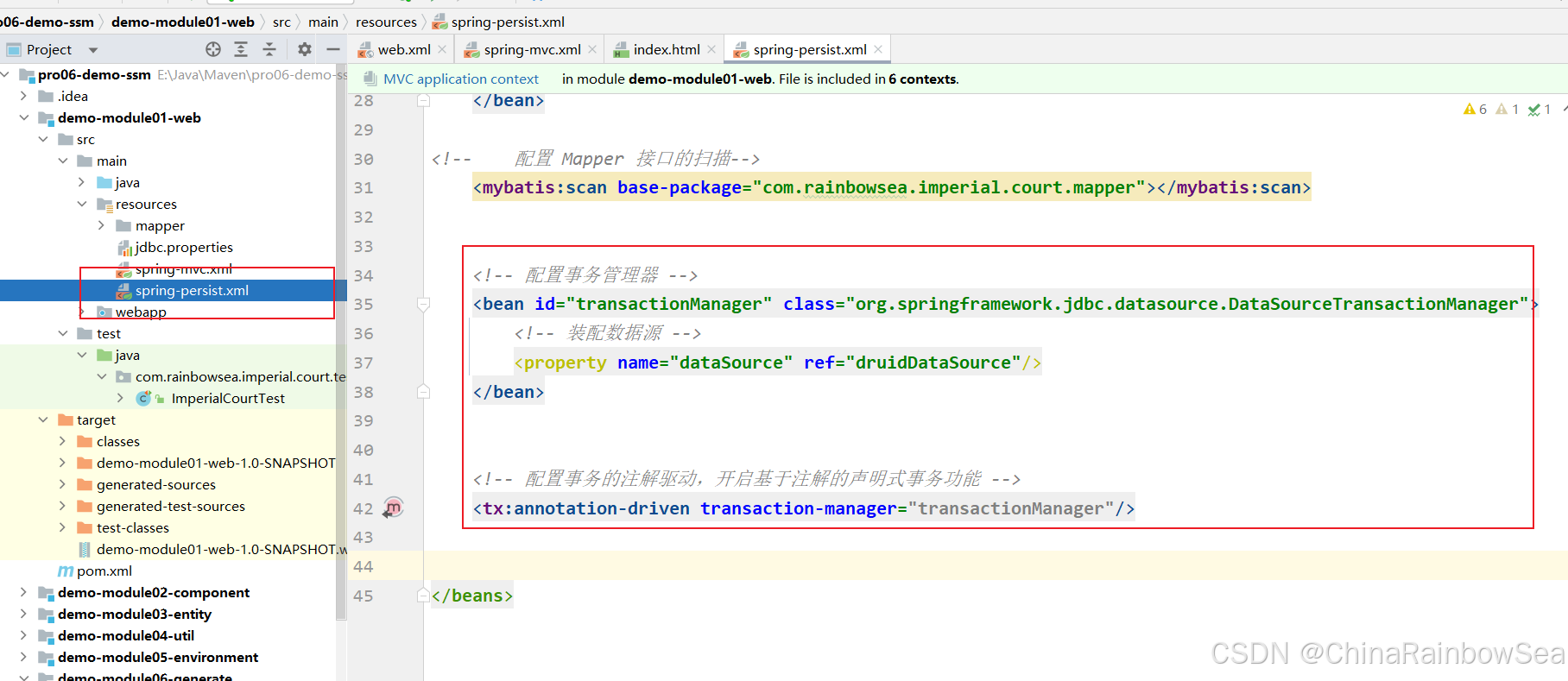











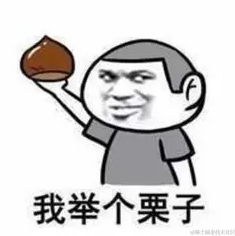



暂无评论内容