本篇主要内容为介绍ChatGLM3的安装使用,后续才会涉及到使用LangChain实现本地知识库的内容;
ChatGLM为智谱与清华大学开源的一个大语言模型,支持多轮对话、内容创作等,ChatGLM3-6B为ChatGLM3系列中门槛相对较低的一个,本地部署提供兼容OpenAI的API;
LangChain用于快速开发基于大语言模型应用程序的框架,提供了一整套工具、组件、接口等使得程序与大语言模型轻松交互组件快速组合、集成;如在模型上外挂本地知识库等;
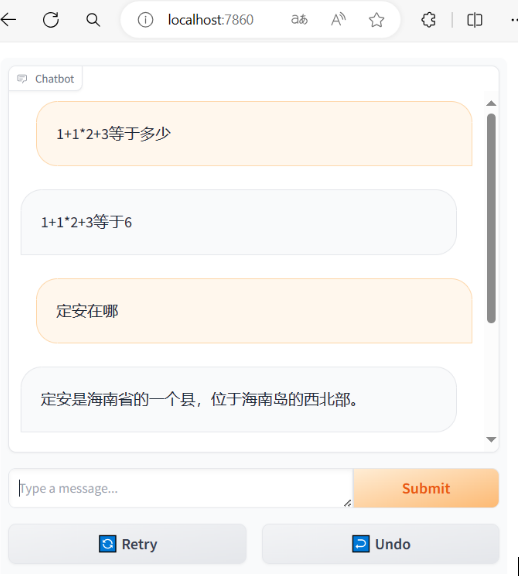
ChatGLM3安装
这里将安装使用int4量化版本的ChatGLM3-6B推理程序ChatGLM.cpp项目地址为:
https://github.com/li-plus/chatglm.cpp 这里有详细的安装流程,安装完成并下载好预训练模型后即可在Python代码通过ChatGLM.cpp推理程序调用预训练模型;
示例如下:
import chatglm_cpp
pipeline = chatglm_cpp.Pipeline("/mnt/d/software/dev/gpt/chatglm.cpp/chatglm3-ggml.bin")
p = pipeline.chat([chatglm_cpp.ChatMessage(role="user", content="海南在哪里")])
print(p.content)
API Server模式:
安装组件:pip install ‘chatglm-cpp[api]’
启动基于LangChain Api的接口服务程序:
MODEL=./chatglm2-ggml.bin uvicorn chatglm_cpp.langchain_api:app –host 127.0.0.1 –port 8000
curl http请求调用:
curl http://127.0.0.1:8000 -H ‘Content-Type: application/json’ -d ‘{“prompt”: “你好”}’
LangChain调用:
from langchain.llms import ChatGLM
llm = ChatGLM(endpoint_url="http://127.0.0.1:8000")
llm.predict("你好")
'你好!我是人工智能助手,很高兴见到你,欢迎问我任何问题。'
结合gradio使用:
import gradio as gr
import chatglm_cpp
def chat(quetion,history):
pipeline = chatglm_cpp.Pipeline("/mnt/d/software/dev/gpt/chatglm.cpp/chatglm3-ggml.bin")
p = pipeline.chat([chatglm_cpp.ChatMessage(role="user", content=quetion)])
return p.content
demo = gr.ChatInterface(chat)
demo.launch(inbrowser=True)

虽然只是60亿参数规模的模型,还只是int4量化版的,但从输出内容看算得上一个玩具;在与LangChain结合后可玩性将会提高;
1.本站内容仅供参考,不作为任何法律依据。用户在使用本站内容时,应自行判断其真实性、准确性和完整性,并承担相应风险。
2.本站部分内容来源于互联网,仅用于交流学习研究知识,若侵犯了您的合法权益,请及时邮件或站内私信与本站联系,我们将尽快予以处理。
3.本文采用知识共享 署名4.0国际许可协议 [BY-NC-SA] 进行授权
4.根据《计算机软件保护条例》第十七条规定“为了学习和研究软件内含的设计思想和原理,通过安装、显示、传输或者存储软件等方式使用软件的,可以不经软件著作权人许可,不向其支付报酬。”您需知晓本站所有内容资源均来源于网络,仅供用户交流学习与研究使用,版权归属原版权方所有,版权争议与本站无关,用户本人下载后不能用作商业或非法用途,需在24个小时之内从您的电脑中彻底删除上述内容,否则后果均由用户承担责任;如果您访问和下载此文件,表示您同意只将此文件用于参考、学习而非其他用途,否则一切后果请您自行承担,如果您喜欢该程序,请支持正版软件,购买注册,得到更好的正版服务。
5.本站是非经营性个人站点,所有软件信息均来自网络,所有资源仅供学习参考研究目的,并不贩卖软件,不存在任何商业目的及用途



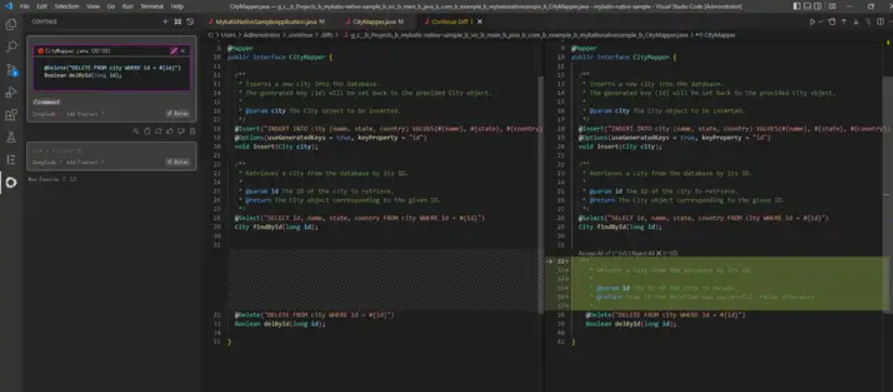
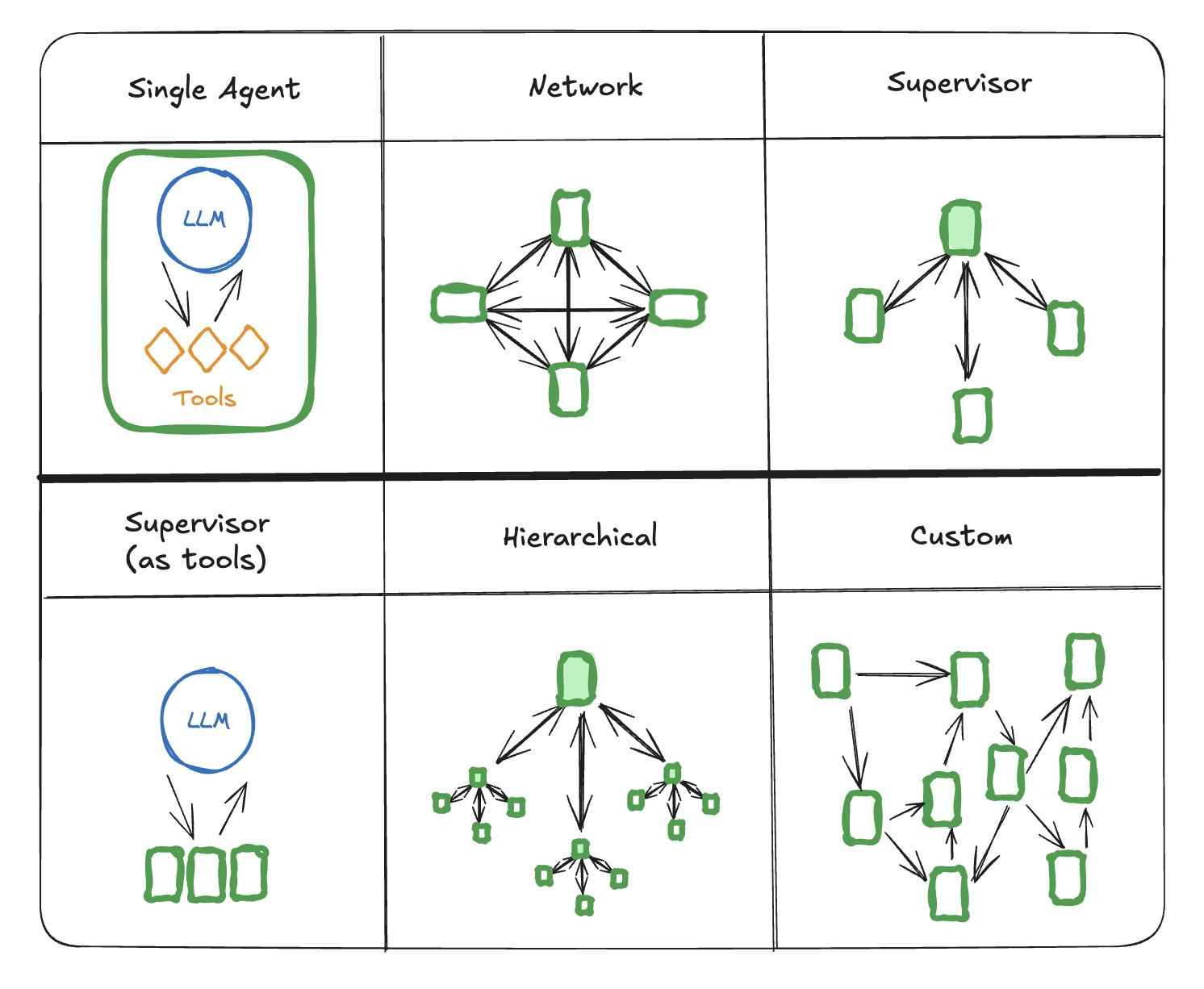
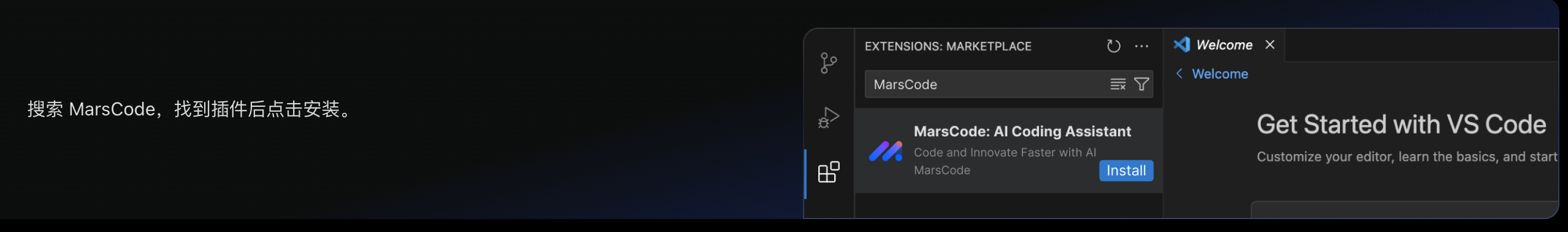
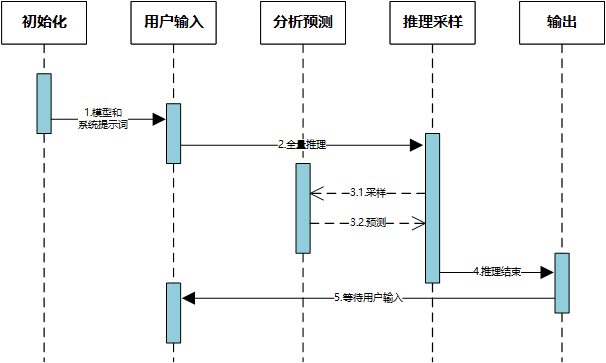
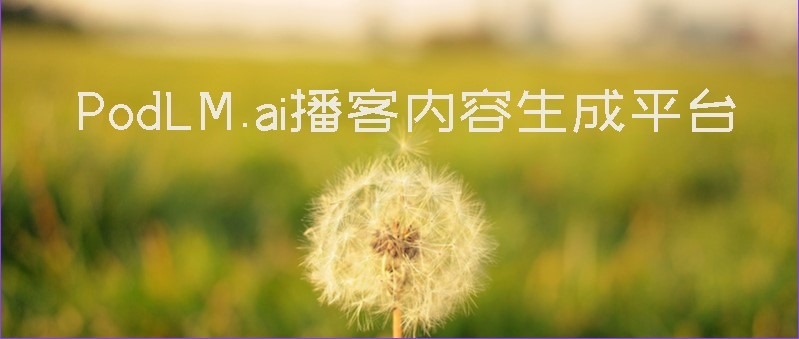


暂无评论内容