在蓝色理想看到一个漂亮的弹出层,不过看不惯其代码,决定自己重写一个。漂亮是有代价,它用了许多图片,而且那是半透明图片,这在IE6中就遇到麻烦,需要动用IE的DXImageTransform.Microsoft.AlphaImageLoader来实现fixbug!对于我而言,图片根本是没有必要,因为我掌握非常先进的动态生成图片(位图)的技术,这样就可以大大减少请求数与图片对服务器的压力。但是,该死的IE6不支持这种技术,因此我还是需要一些图片。至于半透明与圆角与阴影,我是利用vml与canvas与CSS3高级特征来实现。好了,开场白就此打住,我们开始吧。
通常而言,弹出窗口都是居中对齐的,因此我们需要获取浏览器可视区的大小。这里有一个函数,可以帮我们迅速取得结果。
var getBrowserWindowSize = function(){
var de = document.documentElement;
return {
'width':(
window.innerWidth
|| (de && de.clientWidth )
|| document.body.clientWidth),
'height':(
window.innerHeight
|| (de && de.clientHeight )
|| document.body.clientHeight)
}
}要创建一个弹出窗口,我们需要一些参数,具体可以参考这里。但作为起步,我们不需要面面俱到,现在只要title,width与height这三个就算了。以下是其主体框架:
var Dialog = function(){
var options = arguments[0] || {};
this.title = options.title || "新窗口",
this.width = options.width || 400,
this.height = options.height || 300,
this.contain = document.createElement("div"),
this.id = "id" + (( new Date() * Math.random()) >> 0);
this.init();
}
Dialog.prototype = {
constructor: Dialog,
init: function() {
//*****************
}
}UI控件就难免涉及动态设置样式的问题,通常人们都是这样做:el.style.cssText = “******************”
换言之,就是使用内联样式。但这样做有两个缺点:1,不能使用伪类;2,相同样式容易重复定义。我的一个脚本虽然也用到cssText,但生成的是内部样式,完美地避免了这两个问题。我早期的UI控件都是利用它来设置样式。不过,如你们所见,它的体积比较庞大,而且一下子设置所有样式,需要对UI有够全面的了解,在迭代开发中,恐怕没有人敢保证他现在写的样式就是最后确定用的样式。因此,我又开发另一套动态设置样式规则的方法。IE有一个很好用的方法,createStyleSheet,能生成一个样式表对象。不过有个缺陷,就是一个页面只能使用31次,再多就只能求助于document.createElement(“style”)。IE的样式表对象有两个重要的方法,分别为addRule与removeRule 。我是不推荐用removeRule方法,同理,任何移除节点的方法能不用就不要用。因为IE7中,引入新的DOM元素的回收机制:在离开页面时回收DOM树上的所有元素。换言之,如果所有元素(无论动态创建的还是原来的),只要关闭引页面时,它们都在DOM树上,就不会泄漏,否则肯定泄漏。你不要以为当时移除节点后,IE7会即时回收它,对不起,它很懒,因此内存会一直飙升,直到关闭时才得以喘息。回归正传,标准浏览器肯定没有这些方法,对应方法都是非常不好用,因此我们让它们拥有这种IE风格的方法即可。
if(typeof document.createStyleSheet === 'undefined') {
document.createStyleSheet = (function() {
function createStyleSheet() {
var element = document.createElement('style');
element.type = 'text/css';
document.getElementsByTagName('head')[0].appendChild(element);
var sheet = document.styleSheets[document.styleSheets.length - 1];
if(typeof sheet.addRule === 'undefined')
sheet.addRule = function(selectorText, cssText, index) {
if(typeof index === 'undefined')
index = this.cssRules.length;
this.insertRule(selectorText + ' {' + cssText + '}', index);
};
return sheet;
}
return createStyleSheet;
})();
}然后我们用createStyleSheet创建一个样式表对象,并把作为Dialog的静态属性,
目的让所有Dialog对象都共享这个对象,因为在IE中,这方法在一个页面只能使用31次,
能省就省啊!
if(!!Dialog.sheet){
Dialog.sheet.addRule(selector,declaration);
}else{
Dialog.sheet = document.createStyleSheet();
Dialog.sheet.addRule(selector,declaration);
}这有点像单例模式,但上面的写法只能保证创建一个样式表对象,不能防止两个完全一样的样式规则对象的创建。有关样式规则对象等概念,请参考我另一篇博文《再谈动态添加样式规则》。
<!doctype html> <title>javascript线性渐变 by 司徒正美</title> <meta charset=”utf-8″/> <meta name=”keywords” content=”样式规则 by 司徒正美” /> <meta name=”description” content=”样式规则 by 司徒正美” /> <mce:script type=”text/javascript”><!– var Dialog = function(){ var options = arguments[0] || {}; this.title = options.title || “新窗口”, this.width = options.width || 400, this.height = options.height || 300, this.contain = document.createElement(“div”), this.id = “id” + (( new Date() * Math.random()) >> 0); this.init(); } Dialog.prototype = { constructor: Dialog, init: function() { this.css(“body”,”background:#000;”); this.css(“body”,”color:#fff”); this.css(“p”,”border:1px solid red”); }, css:function(selector,declaration){ if(typeof document.createStyleSheet === ‘undefined’) { document.createStyleSheet = (function() { function createStyleSheet() { var element = document.createElement(‘style’); element.type = ‘text/css’; document.getElementsByTagName(‘head’)[0].appendChild(element); var sheet = document.styleSheets[document.styleSheets.length – 1]; if(typeof sheet.addRule === ‘undefined’) sheet.addRule = function(selectorText, cssText, index) { if(typeof index === ‘undefined’) index = this.cssRules.length; this.insertRule(selectorText + ‘ {‘ + cssText + ‘}’, index); }; return sheet; } return createStyleSheet; })(); } if(!!Dialog.sheet){ Dialog.sheet.addRule(selector,declaration); }else{ Dialog.sheet = document.createStyleSheet(); Dialog.sheet.addRule(selector,declaration); } } }; window.onload = function(){ new Dialog(400,300,”第一个窗口”) new Dialog(400,300,”第二个窗口”) } // –></mce:script> <h2 style=”text-align:center” mce_style=”text-align:center”>样式规则</h2> <div id=”parent”></div><b id=”child” >样式规则</b> <p>https://developer.mozilla.org/cn/Canvas_tutorial</p> <p>http://www.btinternet.com/~st_rise/main/mainfram.htm?../webplus/vml/vfill.htm</p>
运行代码
在IE8开发人员工具下,我们可以看到一些样式规则完全一样。我的设想是选择器部分可以重复,但其内容不能重复。因此我们需要设置一个容器来保存与管理这些样式规则。

初步开发了这样一个小东西,类似java的集合,但去掉无关的功能:
var memory = function(){
var keys = [],values = [],size = 0;
return {
get : function(k){
var results = [];
for(var i=0,l=keys.length;i<!doctype html> <title>javascript弹出窗口 by 司徒正美</title> <meta charset=”utf-8″/> <meta name=”keywords” content=”javascript弹出窗口 by 司徒正美” /> <meta name=”description” content=”javascript弹出窗口 by 司徒正美” /> <mce:script type=”text/javascript”><!– var memory = function(){ var keys = [],values = [],size = 0; return { get : function(k){ var results = []; for(var i=0,l=keys.length;i<l;i++){ if(keys[i] == k){ results.push(values[i]) } } return results; }, exists:function(k,v){ var vs = this.get(k); for(var i=0,l=vs.length;i<l;i++){ if(vs[i] == v){ return true; } } return false; }, set : function(k,v){ keys.push(k); values.push(v); size++; }, length :function(){ return size; } } } window.onload = function(){ var m = memory(); m.set(1,”4″); m.set(“rrr”,”34″); m.set(“rrr”,”334″); alert(m.get(“rrr”)) alert(m.exists(“rrr”,”34″)) } // –></mce:script> <h2 style=”text-align:center” mce_style=”text-align:center”>javascript弹出窗口 by 司徒正美</h2>
运行代码
我们把它整合到Dialog类中,这样就可以防止冗余重复的CSS代码生成了!
<!doctype html> <title>javascript线性渐变 by 司徒正美</title> <meta charset=”utf-8″/> <meta name=”keywords” content=”样式规则 by 司徒正美” /> <meta name=”description” content=”样式规则 by 司徒正美” /> <mce:script type=”text/javascript”><!– var Dialog = function(){ var options = arguments[0] || {}; this.title = options.title || “新窗口”, this.width = options.width || 400, this.height = options.height || 300, this.contain = document.createElement(“div”), this.id = “id” + (( new Date() * Math.random()) >> 0); this.init(); } Dialog.prototype = { constructor: Dialog, init: function() { this.css(“body”,”background:#000;”); this.css(“body”,”color:#fff”); this.css(“p”,”border:1px solid red”); }, css:function(selector,declaration){ if(typeof document.createStyleSheet === ‘undefined’) { document.createStyleSheet = (function() { function createStyleSheet() { var element = document.createElement(‘style’); element.type = ‘text/css’; document.getElementsByTagName(‘head’)[0].appendChild(element); var sheet = document.styleSheets[document.styleSheets.length – 1]; if(typeof sheet.addRule === ‘undefined’) sheet.addRule = function(selectorText, cssText, index) { if(typeof index === ‘undefined’) index = this.cssRules.length; this.insertRule(selectorText + ‘ {‘ + cssText + ‘}’, index); }; return sheet; } return createStyleSheet; })(); } if(!!Dialog.sheet){ if(!Dialog.memory.exists(selector,declaration)){ Dialog.memory.set(selector,declaration); Dialog.sheet.addRule(selector,declaration); } }else{ Dialog.sheet = document.createStyleSheet(); var memory = function(){ var keys = [],values = [],size = 0; return { get : function(k){ var results = []; for(var i=0,l=keys.length;i<l;i++){ if(keys[i] == k){ results.push(values[i]) } } return results; }, exists:function(k,v){ var vs = this.get(k); for(var i=0,l=vs.length;i<l;i++){ if(vs[i] == v){ return true; } } return false; }, set : function(k,v){ keys.push(k); values.push(v); size++; }, length :function(){ return size; } } } Dialog.memory = memory(); Dialog.memory.set(selector,declaration); Dialog.sheet.addRule(selector,declaration); } } }; window.onload = function(){ new Dialog(400,300,”第一个窗口”) new Dialog(400,300,”第二个窗口”) } // –></mce:script> <h2 style=”text-align:center” mce_style=”text-align:center”>样式规则</h2> <div id=”parent”></div><b id=”child” >样式规则</b> <p>https://developer.mozilla.org/cn/Canvas_tutorial</p> <p>http://www.btinternet.com/~st_rise/main/mainfram.htm?../webplus/vml/vfill.htm</p>
运行代码

至此,Dialog类的辅助方法就准备得差不多了,下一部分将正式进行开发。
玄机博客
1.本站内容仅供参考,不作为任何法律依据。用户在使用本站内容时,应自行判断其真实性、准确性和完整性,并承担相应风险。
2.本站部分内容来源于互联网,仅用于交流学习研究知识,若侵犯了您的合法权益,请及时邮件或站内私信与本站联系,我们将尽快予以处理。
3.本文采用知识共享 署名4.0国际许可协议 [BY-NC-SA] 进行授权
4.根据《计算机软件保护条例》第十七条规定“为了学习和研究软件内含的设计思想和原理,通过安装、显示、传输或者存储软件等方式使用软件的,可以不经软件著作权人许可,不向其支付报酬。”您需知晓本站所有内容资源均来源于网络,仅供用户交流学习与研究使用,版权归属原版权方所有,版权争议与本站无关,用户本人下载后不能用作商业或非法用途,需在24个小时之内从您的电脑中彻底删除上述内容,否则后果均由用户承担责任;如果您访问和下载此文件,表示您同意只将此文件用于参考、学习而非其他用途,否则一切后果请您自行承担,如果您喜欢该程序,请支持正版软件,购买注册,得到更好的正版服务。
5.本站是非经营性个人站点,所有软件信息均来自网络,所有资源仅供学习参考研究目的,并不贩卖软件,不存在任何商业目的及用途
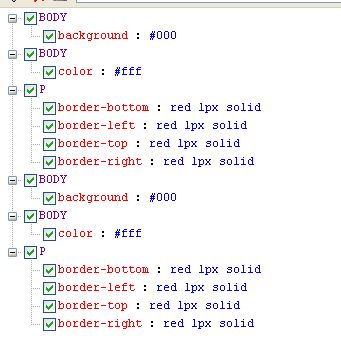

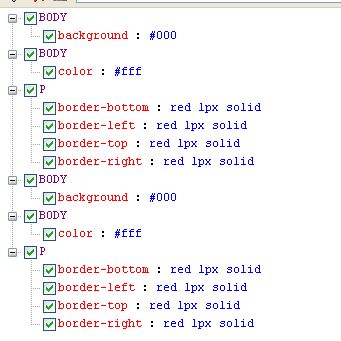
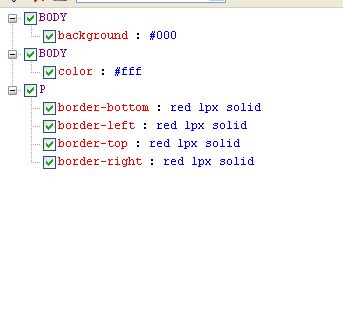







暂无评论内容