源码详细讲解 pdf 及教学视频下载链接:点击这里下载
FunctionCalling的单一函数调用
天气预报查询(今天长沙的天气如何?)

1 import json 2 import requests 3 from openai import OpenAI 4 5 client = OpenAI() 6 7 location = "长沙" 8 9 def get_current_weather(city): 10 url = "https://restapi.amap.com/v3/weather/weatherInfo?key=0f219ddb5f23d95ea1731fe653f906a3&city={city}".format(city=city) 11 response = requests.get(url) 12 result = eval(response.text)["lives"][0] 13 weather_info = { 14 "location": city, 15 "weather": result["weather"], 16 "temperature": result["temperature"], 17 "time": result["reporttime"] 18 } 19 return json.dumps(weather_info, ensure_ascii=False) 20 21 messages = [] 22 messages.append({"role":"system", "content":"你是一个查询天气的机器人,你需要根据用户提供的地址来回答当地的天气情况"}) 23 messages.append({"role":"user", "content": f"""今天{location}的天气如何?"""}) 24 tools = [{ 25 "type":"function", 26 "function": { 27 "name":"get_current_weather", 28 "description": "获取给定位置的当前天气", 29 "parameters": { 30 "type": "object", 31 "properties": { 32 "location": { 33 "type": "string", 34 "description": "城市或区,例如长沙" 35 } 36 }, 37 "required":["location"] 38 } 39 } 40 }] 41 42 response = client.chat.completions.create( 43 model = "gpt-3.5-turbo", 44 messages = messages, 45 tools = tools 46 ) 47 48 messages.append(response.choices[0].message) 49 print(messages) 50 function_name = response.choices[0].message.tool_calls[0].function.name 51 print(function_name) 52 function_id = response.choices[0].message.tool_calls[0].id 53 print(function_id) 54 messages.append({ 55 "tool_call_id": function_id, 56 "role": "tool", 57 "name": function_name, 58 "content": get_current_weather(location) 59 }) 60 print(messages) 61 62 response = client.chat.completions.create(model="gpt-3.5-turbo", messages=messages) 63 print(response.choices[0].message.content)
View Code
运行结果
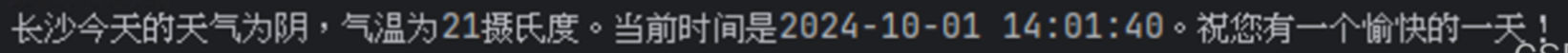
Function call的多函数调用
查询学校课程对应的老师(帮我查询北京大学的中国历史课程是哪位老师(teacher)。)

1 import json 2 from openai import OpenAI 3 client = OpenAI() 4 tools = [{ 5 "type": "function", 6 "function": { 7 "name": "get_class_number", 8 "description": "根据学校、课程查询上课编号", 9 "parameters": { 10 "type": "object", 11 "properties": { 12 "school": { 13 "description": "学校", 14 "type": "string" 15 }, 16 "course": { 17 "description": "课程", 18 "type": "string" 19 } 20 }, 21 "required": ["school", "course"] 22 } 23 } 24 }, { 25 "type": "function", 26 "function": { 27 "name": "get_course_teacher", 28 "description": "查询某课程的老师", 29 "parameters": { 30 "type": "object", 31 "properties": { 32 "class_number": { 33 "description": "上课编号", 34 "type": "string" 35 } 36 }, 37 "required": ["class_number"] 38 }, 39 } 40 }] 41 42 def get_class_number(school: str, course: str): 43 class_number = { 44 "清华大学": { 45 "高等数学": "MATH101", 46 "线性代数": "MATH102", 47 }, 48 "北京大学": { 49 "大学英语": "ENG201", 50 "中国历史": "HIST202", 51 } 52 } 53 return {"class_number": class_number[school][course]} 54 55 def get_course_teacher(class_number: str): 56 course_teacher_mapping = { 57 "MATH101": "张老师", 58 "MATH102": "李老师", 59 "ENG201": "王老师", 60 "HIST202": "赵老师", 61 } 62 teacher = course_teacher_mapping.get(class_number) 63 return {"teacher": teacher} 64 65 messages = [] 66 messages = [ 67 { 68 "role": "system", 69 "content": "你是一位高效的教育助手,现在需要查询某高校的老师名称。" 70 }, 71 { 72 "role": "user", 73 "content": "帮我查询北京大学的中国历史课程是哪位老师(teacher)。" 74 } 75 ] 76 77 # 第一次调用 78 first_response = client.chat.completions.create( 79 model="gpt-3.5-turbo", 80 messages=messages, 81 tools=tools, 82 tool_choice="auto", 83 ) 84 print(first_response.choices[0].message) 85 86 messages.append(first_response.choices[0].message) 87 88 first_function = {} 89 if first_response.choices[0].message.tool_calls: 90 tool_call = first_response.choices[0].message.tool_calls[0] 91 args = tool_call.function.arguments 92 if tool_call.function.name == "get_class_number": 93 first_function = get_class_number(**json.loads(args)) 94 if tool_call.function.name == "get_course_teacher": 95 first_function = get_course_teacher(**json.loads(args)) 96 97 print(first_function) 98 99 tool_call = first_response.choices[0].message.tool_calls[0] 100 messages.append({ 101 "role": "tool", 102 "tool_call_id": tool_call.id, 103 "content": str(json.dumps(first_function)), 104 "name": tool_call.function.name 105 }) 106 print("***" * 40) 107 print(messages) 108 print("***" * 40) 109 110 second_response = client.chat.completions.create( 111 model="gpt-3.5-turbo", 112 messages=messages, 113 tools=tools, 114 tool_choice="auto" 115 ) 116 print(second_response.choices[0].message) 117 118 messages.append(second_response.choices[0].message) 119 second_function = {} 120 if second_response.choices[0].message.tool_calls: 121 tool_call = second_response.choices[0].message.tool_calls[0] 122 args = tool_call.function.arguments 123 if tool_call.function.name == "get_class_number": 124 second_function = get_class_number(**json.loads(args)) 125 if tool_call.function.name == "get_course_teacher": 126 second_function = get_course_teacher(**json.loads(args)) 127 128 print(second_function) 129 tool2_call = second_response.choices[0].message.tool_calls[0] 130 # 将函数的结果添加到messages中,继续送入模型问答 131 messages.append( 132 { 133 "role": "tool", 134 "tool_call_id": tool2_call.id, 135 "content": str(json.dumps(second_function)), 136 "name":tool2_call.function.name 137 } 138 ) 139 140 last_response = client.chat.completions.create( 141 model="gpt-3.5-turbo", 142 messages=messages, 143 tools=tools, 144 tool_choice="auto", 145 ) 146 print(last_response.choices[0].message.content)
View Code
运行结果
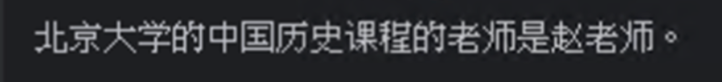
FunctionCalling调用SQL
查询一下最高工资的员工姓名及对应的工资

import json import pymysql from openai import OpenAI client = OpenAI() def connect_database(query): conn = pymysql.connect( host="localhost", port=3306, user="root", password="123456", database="school", charset="utf8mb4", ) cursor = conn.cursor() cursor.execute(query) result = cursor.fetchall() cursor.close() conn.close() return result messages = [] messages.append({"role": "system", "content": "通过针对业务数据库生成 SQL 查询来回答用户的问题"}) messages.append({"role": "user", "content": "查询一下最高工资的员工姓名及对应的工资"}) response = client.chat.completions.create( messages=messages, model="gpt-3.5-turbo", tools=[ { "type": "function", "function": { "name": "connect_database", "description": "使用此函数回答业务问题,要求输出是一个SQL查询语句", "parameters": { "type": "object", "properties": { "sql": { "type": "string", "description": f"SQL查询提取信息以回答用户的问题。" f"查询应该以纯文本返回,而不是JSON。" f"数据库的表为 emp 表。字段有 id,name,salary" f"查询应该只包含MySQL支持的语法。", } }, "required": ["sql"], }, } } ] ) print("tool calls", response.choices[0].message.tool_calls[0]) messages.append(response.choices[0].message) function_name = response.choices[0].message.tool_calls[0].function.name function_id = response.choices[0].message.tool_calls[0].id function_response = connect_database( json.loads( response.choices[0].message.tool_calls[0].function.arguments ).get("sql") ) print("dbResult", function_response) messages.append({ "role": "tool", "tool_call_id": function_id, "name": function_name, "content": str(function_response), }) last_response = client.chat.completions.create( messages=messages, model="gpt-3.5-turbo", ) print(last_response.choices[0].message.content)
View Code
运行效果
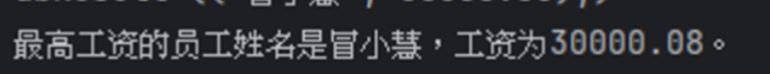
源码详细讲解 pdf 及教学视频下载链接:点击这里下载
千百度
© 版权声明
1.本站内容仅供参考,不作为任何法律依据。用户在使用本站内容时,应自行判断其真实性、准确性和完整性,并承担相应风险。
2.本站部分内容来源于互联网,仅用于交流学习研究知识,若侵犯了您的合法权益,请及时邮件或站内私信与本站联系,我们将尽快予以处理。
3.本文采用知识共享 署名4.0国际许可协议 [BY-NC-SA] 进行授权
4.根据《计算机软件保护条例》第十七条规定“为了学习和研究软件内含的设计思想和原理,通过安装、显示、传输或者存储软件等方式使用软件的,可以不经软件著作权人许可,不向其支付报酬。”您需知晓本站所有内容资源均来源于网络,仅供用户交流学习与研究使用,版权归属原版权方所有,版权争议与本站无关,用户本人下载后不能用作商业或非法用途,需在24个小时之内从您的电脑中彻底删除上述内容,否则后果均由用户承担责任;如果您访问和下载此文件,表示您同意只将此文件用于参考、学习而非其他用途,否则一切后果请您自行承担,如果您喜欢该程序,请支持正版软件,购买注册,得到更好的正版服务。
5.本站是非经营性个人站点,所有软件信息均来自网络,所有资源仅供学习参考研究目的,并不贩卖软件,不存在任何商业目的及用途
THE END


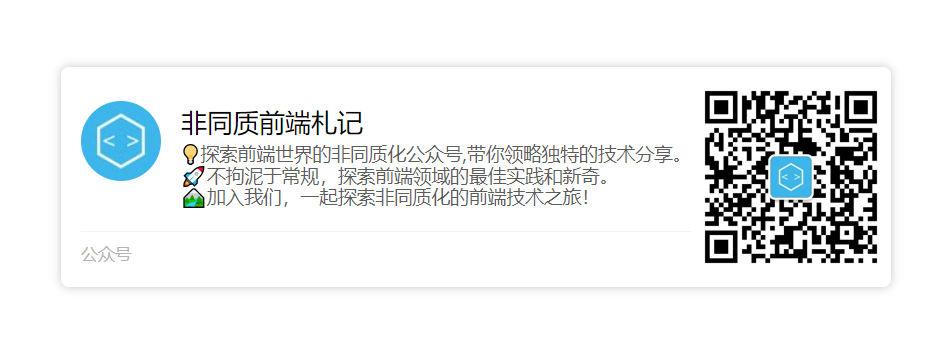
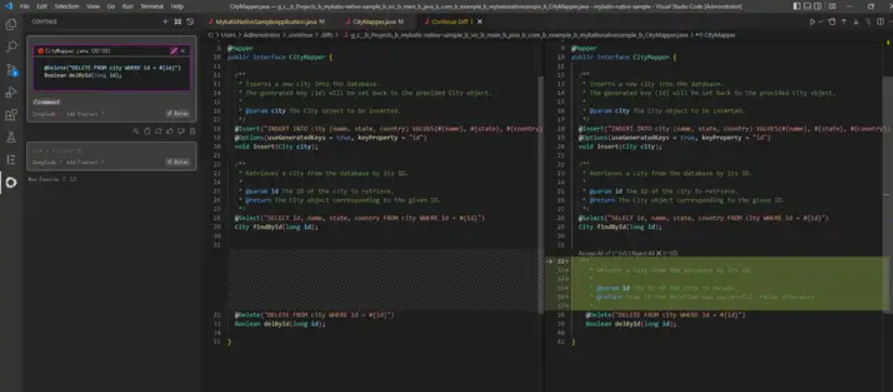

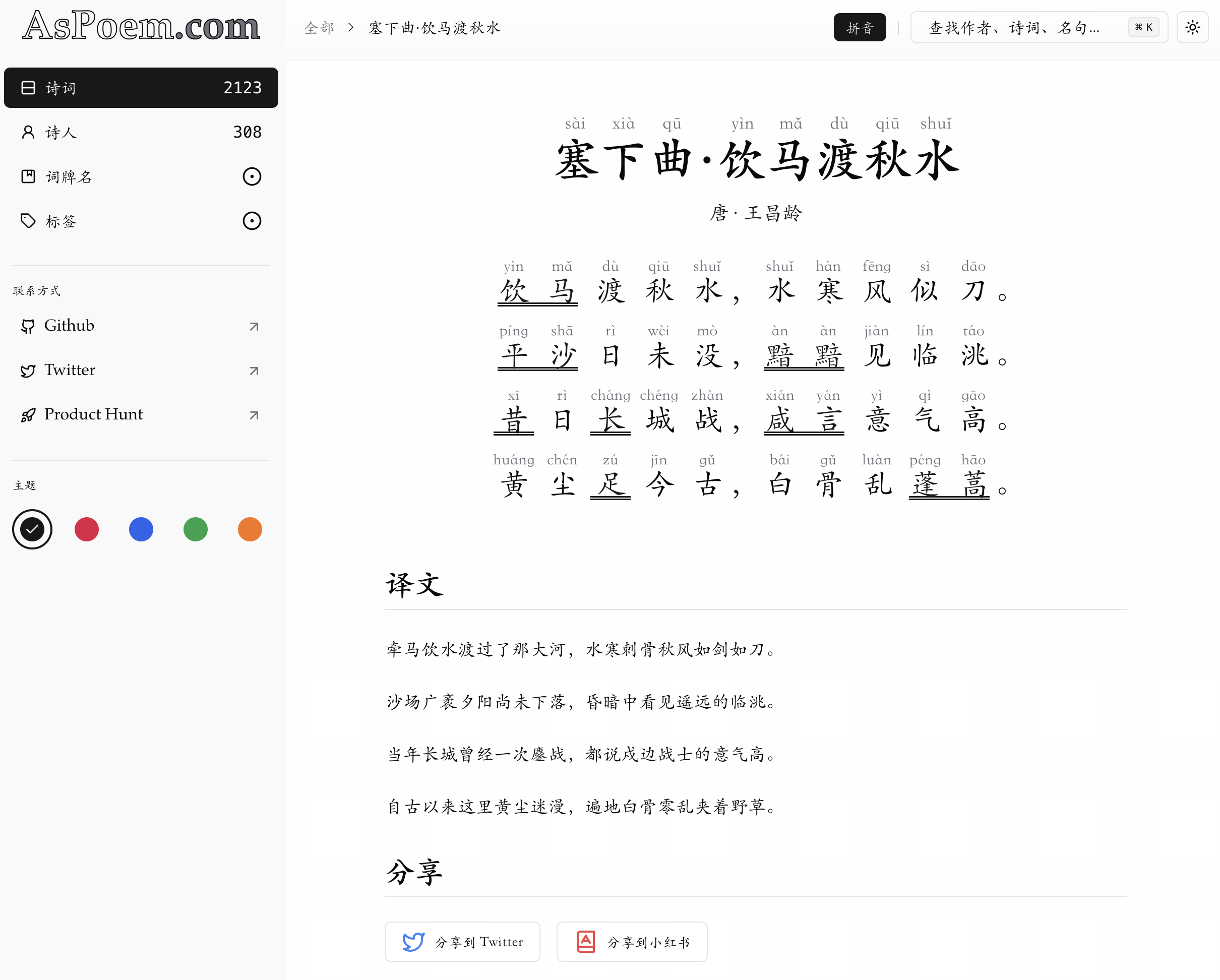
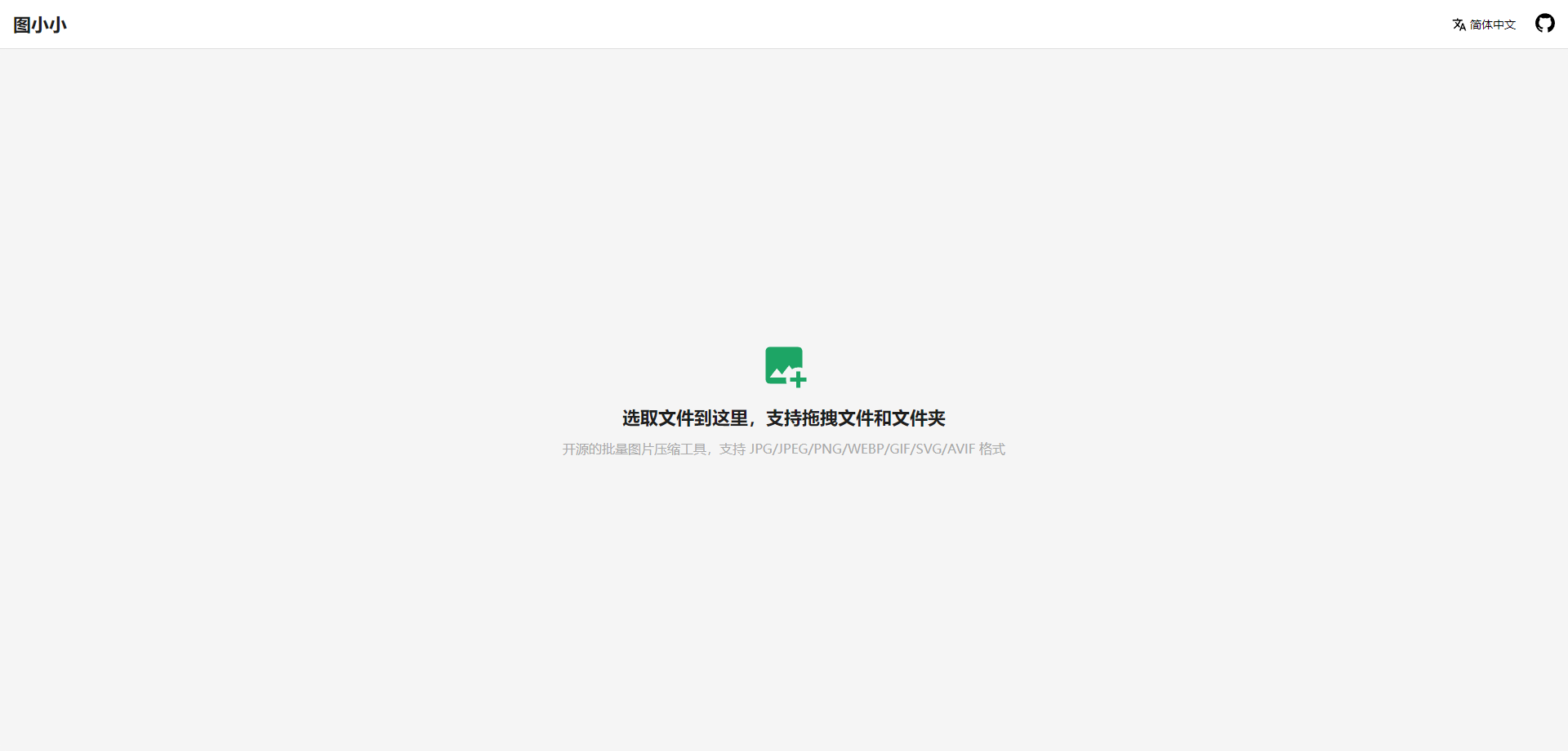
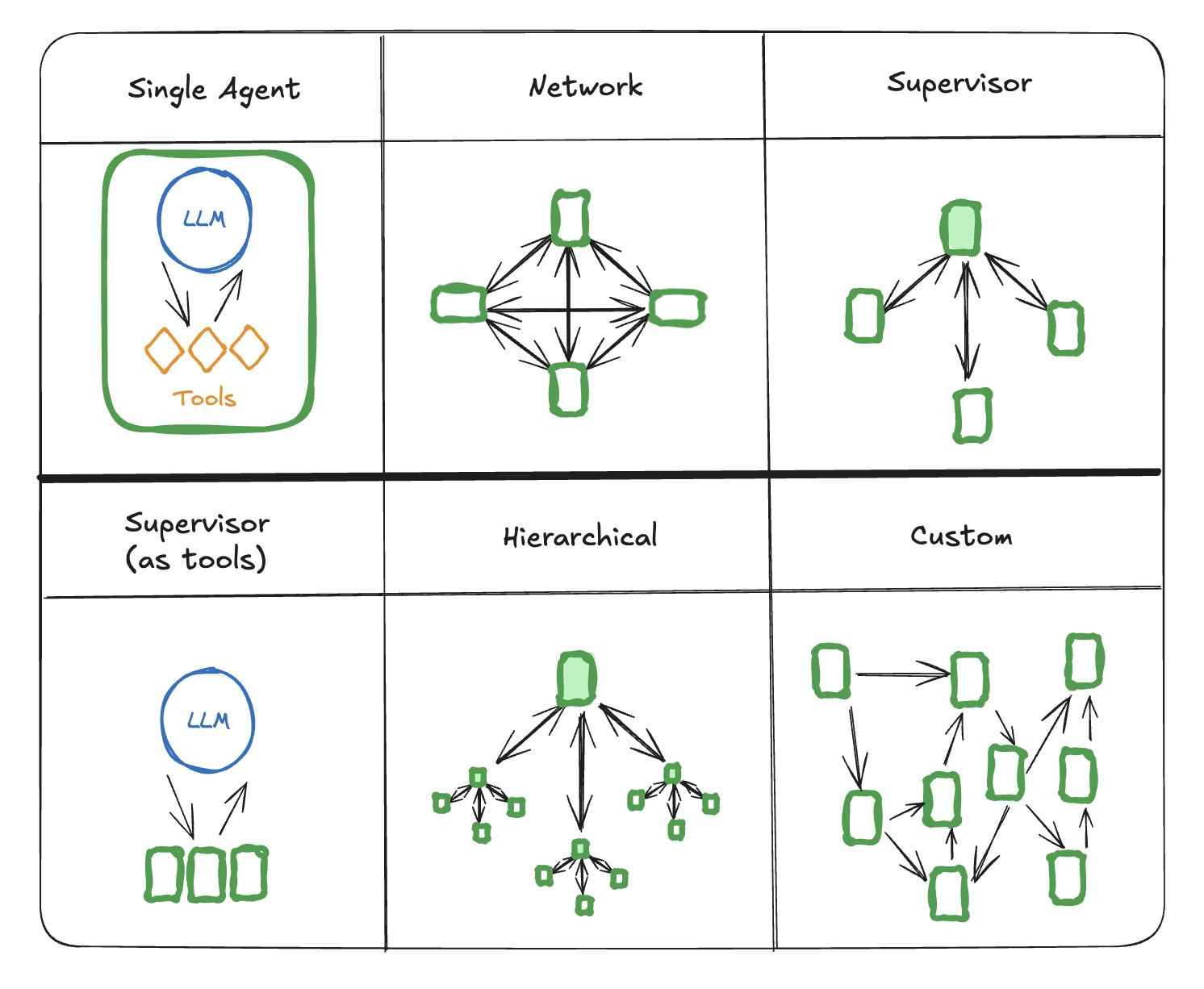
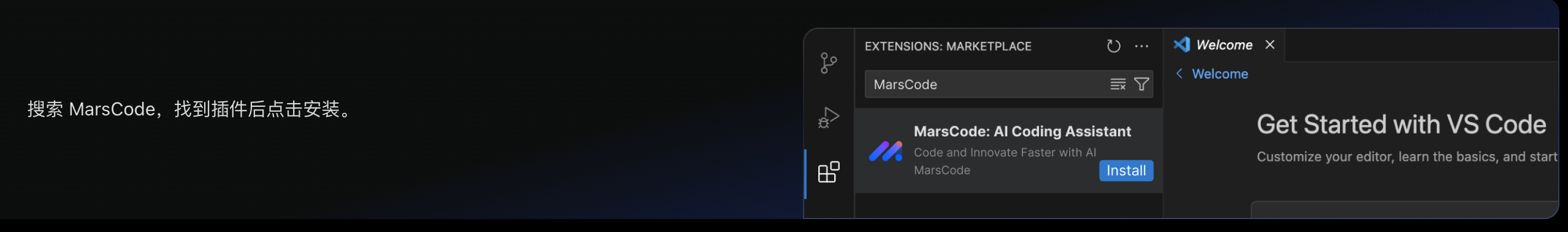
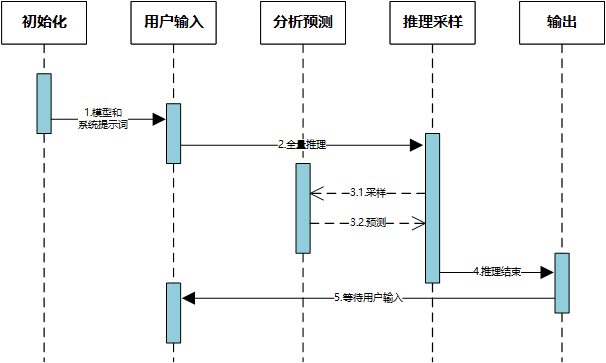
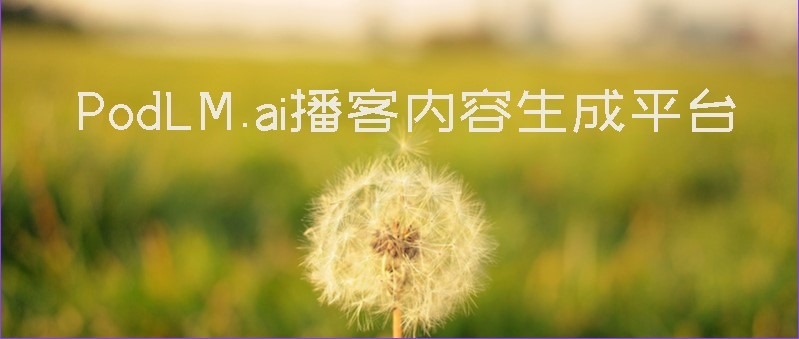

暂无评论内容