
要在每次查看WordPress文章时更改其发布日期,我们可以使用 the_post 动作钩子,每次在全局$post变量中设置文章时,该钩子都会被触发。这里搬主题就分享一下设置每次查看WordPress文章时自动更新文章的发布日期的方法。
下面是一个示例代码段,你可以将其添加到主题的 functions.php 文件或自定义插件中:
function wpxss_update_post_timestamp_on_view() {
if (is_single()) { // only update for single post pages
$post_id = get_the_ID();
$current_time = current_time('mysql');
$post_data = array(
'ID' => $post_id,
'post_modified' => $current_time,
'post_modified_gmt' => get_gmt_from_date($current_time),
);
wp_update_post($post_data);
}
}
add_action('the_post', 'wpxss_update_post_timestamp_on_view');
这样设置后,就可以每次查看文章时更改文章时间戳,会影响文章在博客存档页面中的排序,并导致最近查看的文章总是显示在顶部/首页。
1.本站内容仅供参考,不作为任何法律依据。用户在使用本站内容时,应自行判断其真实性、准确性和完整性,并承担相应风险。
2.本站部分内容来源于互联网,仅用于交流学习研究知识,若侵犯了您的合法权益,请及时邮件或站内私信与本站联系,我们将尽快予以处理。
3.本文采用知识共享 署名4.0国际许可协议 [BY-NC-SA] 进行授权
4.根据《计算机软件保护条例》第十七条规定“为了学习和研究软件内含的设计思想和原理,通过安装、显示、传输或者存储软件等方式使用软件的,可以不经软件著作权人许可,不向其支付报酬。”您需知晓本站所有内容资源均来源于网络,仅供用户交流学习与研究使用,版权归属原版权方所有,版权争议与本站无关,用户本人下载后不能用作商业或非法用途,需在24个小时之内从您的电脑中彻底删除上述内容,否则后果均由用户承担责任;如果您访问和下载此文件,表示您同意只将此文件用于参考、学习而非其他用途,否则一切后果请您自行承担,如果您喜欢该程序,请支持正版软件,购买注册,得到更好的正版服务。
5.本站是非经营性个人站点,所有软件信息均来自网络,所有资源仅供学习参考研究目的,并不贩卖软件,不存在任何商业目的及用途








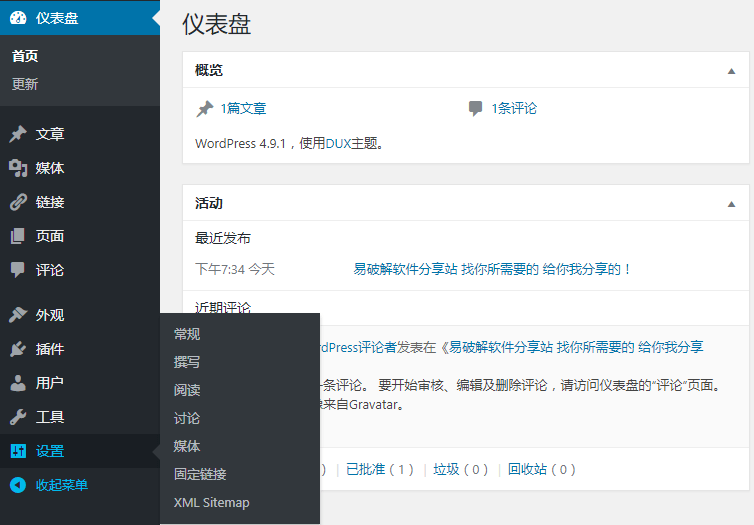
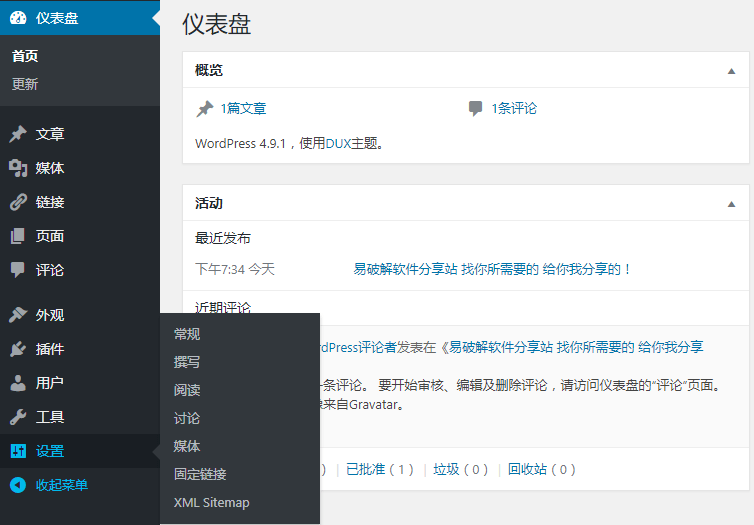


暂无评论内容