由于web端和app公用一套菜单,而两个项目的路径是不同的,为解决这个问题,封装了一套使用路由名称作为跳转路由的方法
1.在pages.json文件里pages对应的页面配置里添加 routeName 字段(自定义),我做的app里面的菜单是后台获取的,所以这里的value值对应的是后台返回的页面路由

2.开始封装函数
创建route文件夹,在里面创建index.js和router.js
(1).router.js是为了获取page.json里面的路由,里面内容如下:
const defaultPages = require('@/pages.json') const { pages, } = defaultPages.default function getRouters() { const _routes = {} pages.forEach(item => { _routes[item.routeName] = `/${item.path}` }) return _routes } export default getRouters()
(2).在index.js文件里引入router.js,拿到路由集合实现跳转,index.js里面的代码如下:
import routers from './router'; /** * 路由跳转 * @param name 页面路由名称 * @param type 跳转方式 * @param params 携带参数 * @param delta 页面返回层级,仅 type='navigateBack' || type='back' 时生效 */ function customRoute(config) { let _routeName = typeof config === 'string' ? config : config.name let _params = typeof config === 'string' ? {} : config.params || {} let _type = typeof config === 'string' ? 'navigateTo' : config.type || 'navigateTo' let _url = routers[_routeName] if (_type === 'navigateTo' || _type === 'to') { uni.navigateTo({ url: _url }) } if (_type === 'redirectTo' || _type === 'redirect') { uni.redirectTo({ url: _url }) } if (_type === 'switchTab' || _type === 'tab') { uni.switchTab({ url: _url }) } if (_type === 'reLaunch' || _type === 'launch') { uni.reLaunch({ url: _url }) } if (_type === 'navigateBack' || _type === 'back') { uni.navigateBack({ delta: _params.delta || 1 }) } } export default customRoute
3.在main.js里面挂载到Vue实例
import customRoute from '@/route' Vue.prototype.$routeTo = customRoute
跳转方式:我这里是获取到的地址
this.$routeTo(item.url)
1.本站内容仅供参考,不作为任何法律依据。用户在使用本站内容时,应自行判断其真实性、准确性和完整性,并承担相应风险。
2.本站部分内容来源于互联网,仅用于交流学习研究知识,若侵犯了您的合法权益,请及时邮件或站内私信与本站联系,我们将尽快予以处理。
3.本文采用知识共享 署名4.0国际许可协议 [BY-NC-SA] 进行授权
4.根据《计算机软件保护条例》第十七条规定“为了学习和研究软件内含的设计思想和原理,通过安装、显示、传输或者存储软件等方式使用软件的,可以不经软件著作权人许可,不向其支付报酬。”您需知晓本站所有内容资源均来源于网络,仅供用户交流学习与研究使用,版权归属原版权方所有,版权争议与本站无关,用户本人下载后不能用作商业或非法用途,需在24个小时之内从您的电脑中彻底删除上述内容,否则后果均由用户承担责任;如果您访问和下载此文件,表示您同意只将此文件用于参考、学习而非其他用途,否则一切后果请您自行承担,如果您喜欢该程序,请支持正版软件,购买注册,得到更好的正版服务。
5.本站是非经营性个人站点,所有软件信息均来自网络,所有资源仅供学习参考研究目的,并不贩卖软件,不存在任何商业目的及用途

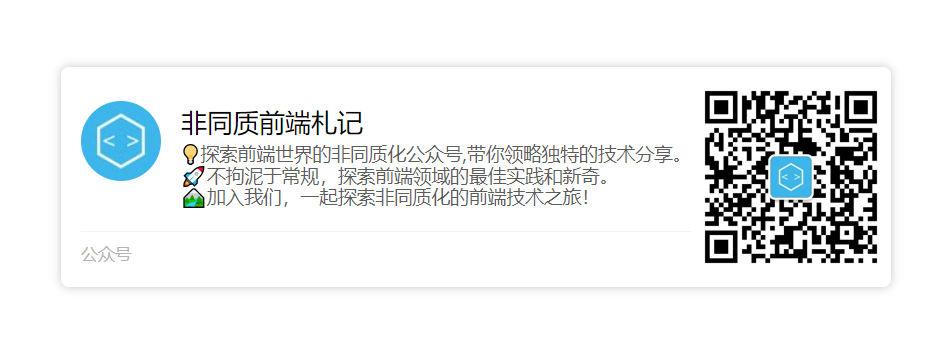
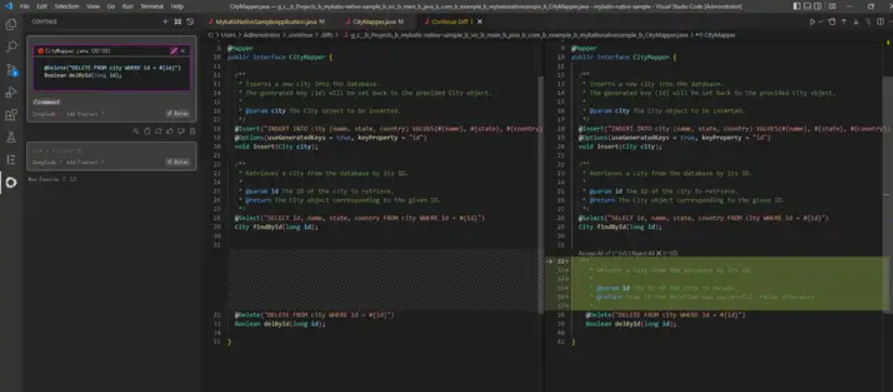

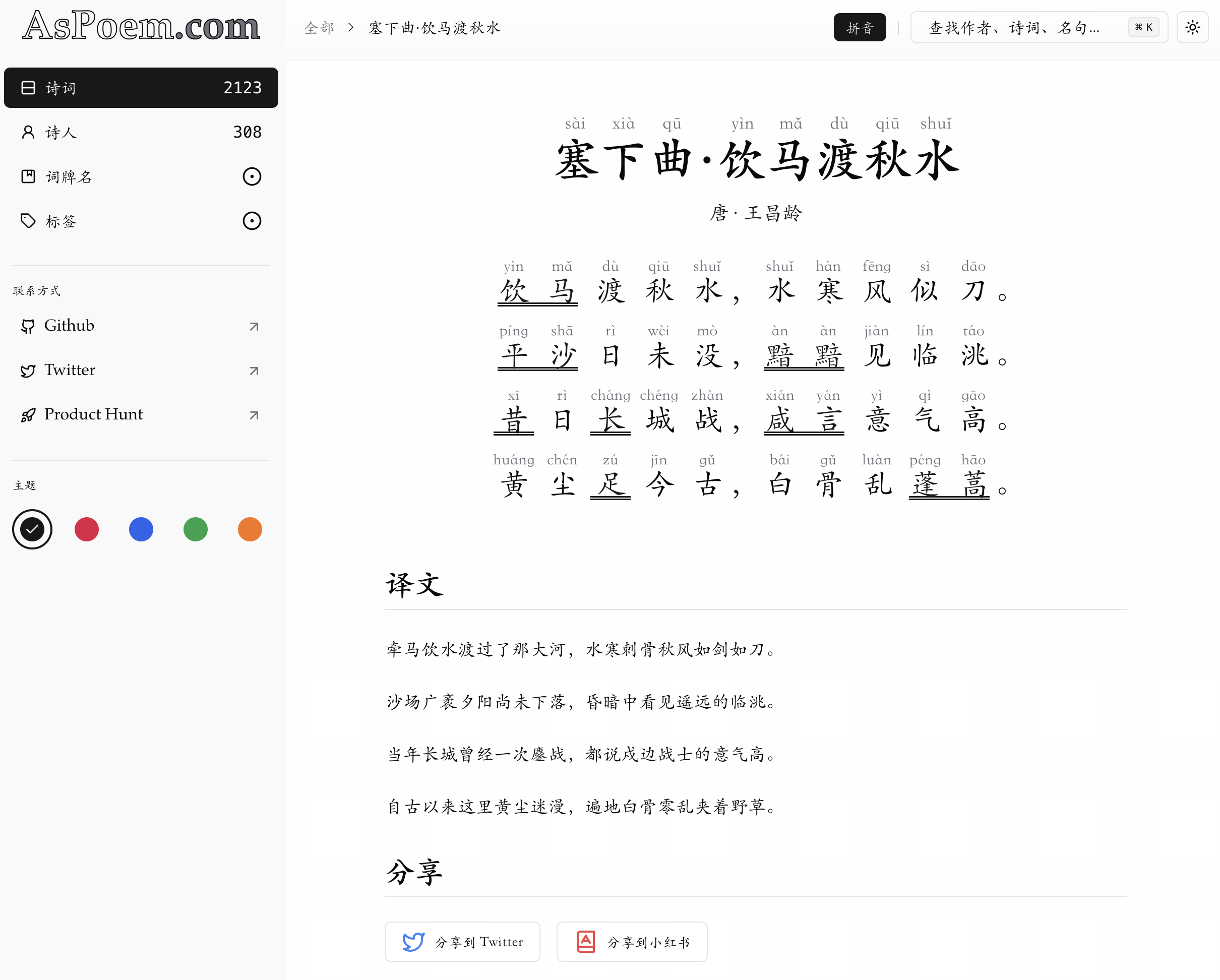
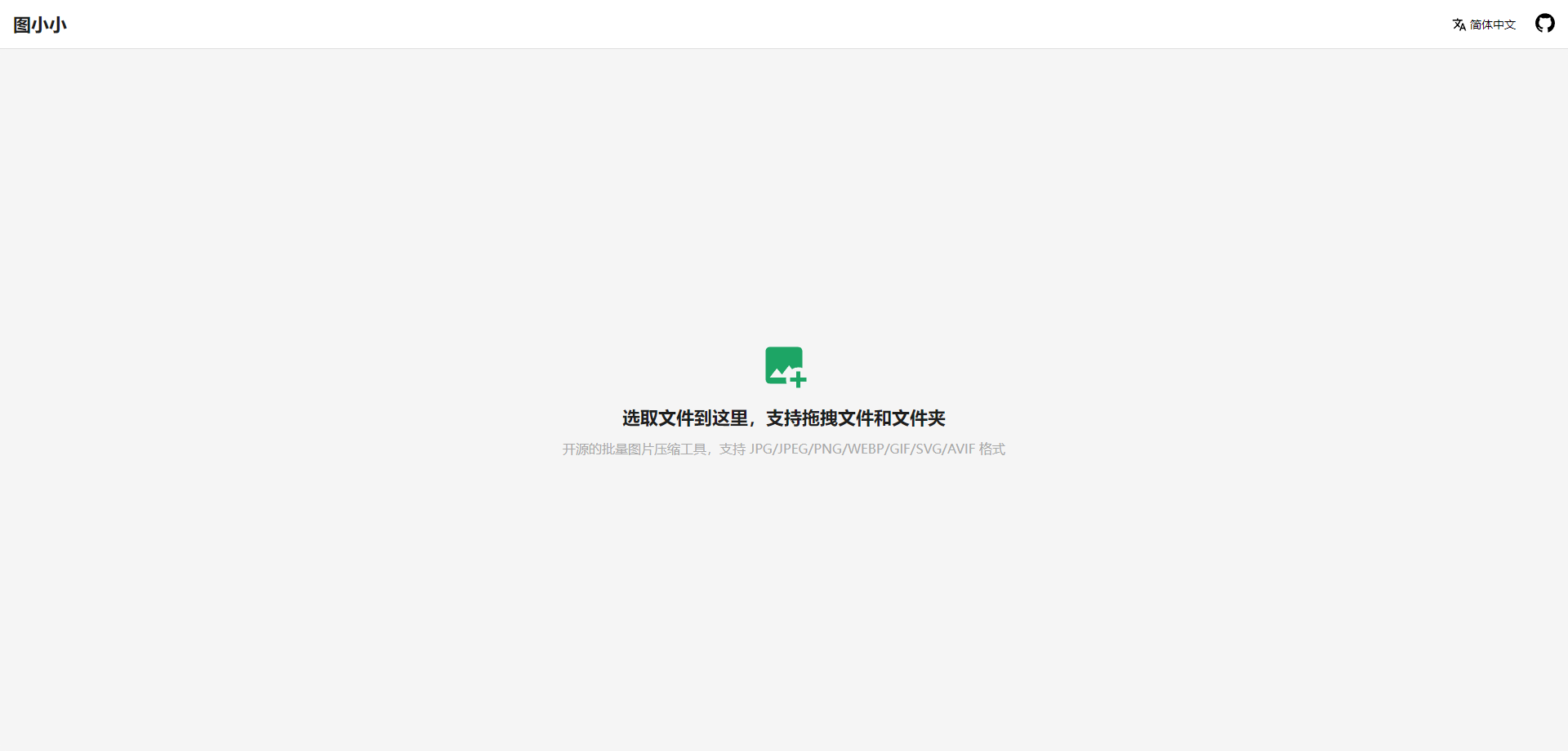





暂无评论内容