Internet Explorer – Web程序员的毒药。在IE上开发时间中有超过60%的时间是花在和IE的bug进行搏斗,让你的开发生产率严重下降。下面是一个教程,告诉你9个IE上最常见的BUG以及如何解决它们。
1. 居中布局创建一个CSS定义把一个元素放到中间的位置,可能是每一个Web开发人员都会做的事情。最简单的做法是为你的元素增加一个margin: auto; ,然而 IE 6.0 会出现很多奇怪的行为。让我们来看一个例子。
#container
{
border: solid 1px #000;
background: #777;
width: 400px;
height: 160px;
margin: 30px 0 0 30px;
}
#element{
background: #95CFEF;
border: solid 1px #36F;
width: 300px;
height: 100px;
margin: 30px auto;
}
下面是我们所期望的输出:

但IE却给我们这样的输出:

这应该是IE 6对margin的 auto 并没有正确的设置。但幸运的是,这是很容易被修正的。
解决方法
最简单的方法是在父元件中使用 text-align: center 属性,而在元件中使用 text-align: left 。
#container
{
border: solid 1px #000;
background: #777;
width: 400px;
height: 160px;
margin: 30px 0 0 30px;
text-align: center;
}
#element{
background: #95CFEF;
border: solid 1px #36F;
width: 300px;
height: 100px;
margin: 30px auto;
text-align: left;
}
2. 楼梯式的效果几乎所有的Web开发者都会使用list来创建导航条。下面是你可能会用到的代码:
<ul>
<li><a href="#"></a></li>
<li><a href="#"></a></li>
<li><a href="#"></a></li>
</ul>
ul
{
list-style: none;
}
ul li a {
display: block;
width: 130px;
height: 30px;
text-align: center;
color: #fff;
background: #95CFEF;
border: solid 1px #36F;
margin: 30px 5px;
}
一个符合标准的浏览器会是下面这样:

但IE却是这样的:

下面是两个解决方法
解决方法一
设置li元件的float属性。
ul li
{
float:left;
}
解决方法二
设置 display: inline 属性。
ul li
{
display: inline;
}
3. float元件的两倍空白请看下面的代码:
element{
background: #95CFEF;
width: 300px;
height: 100px;
float: left;
margin: 30px 0 0 30px;
border: solid 1px #36F;
}
期望的结果是:

IE的结果是:

解决方案
和上面那个BUG的解决方案一样,设置 display: inline 属性可以解决问题。
element{
background: #95CFEF;
width: 300px;
height: 100px;
float: left;
margin: 30px 0 0 30px;
border: solid 1px #36F;
display: inline;
}
4. 无法设置微型高度我们发现在IE中使用 height: XXpx 这样的属性无法设置比较小的高度。下面是个例子(注意高度是2px):
element{
background: #95CFEF;
width: 300px;
height: 2px;
border: solid 1px #36F;
margin: 30px 0;
}
期望结果: 2px的元件加1px的边框。

IE的结果:

解决方案一
这个BUG的产生原因很简单,IE不允许元件的高度小于字体的高度,所以,下面的fix是设置上字体大小。
element{
background: #95CFEF;
width: 300px;
height: 2px;
border: solid 1px #36F;
margin: 30px 0;
font-size:0px;
}
解决方案二
但是最佳的解决方法是使用 overflow: hidden 。
element{
background: #95CFEF;
width: 300px;
height: 2px;
border: solid 1px #36F;
margin: 30px 0;
overflow:hidden;
}
未完待续
1.本站内容仅供参考,不作为任何法律依据。用户在使用本站内容时,应自行判断其真实性、准确性和完整性,并承担相应风险。
2.本站部分内容来源于互联网,仅用于交流学习研究知识,若侵犯了您的合法权益,请及时邮件或站内私信与本站联系,我们将尽快予以处理。
3.本文采用知识共享 署名4.0国际许可协议 [BY-NC-SA] 进行授权
4.根据《计算机软件保护条例》第十七条规定“为了学习和研究软件内含的设计思想和原理,通过安装、显示、传输或者存储软件等方式使用软件的,可以不经软件著作权人许可,不向其支付报酬。”您需知晓本站所有内容资源均来源于网络,仅供用户交流学习与研究使用,版权归属原版权方所有,版权争议与本站无关,用户本人下载后不能用作商业或非法用途,需在24个小时之内从您的电脑中彻底删除上述内容,否则后果均由用户承担责任;如果您访问和下载此文件,表示您同意只将此文件用于参考、学习而非其他用途,否则一切后果请您自行承担,如果您喜欢该程序,请支持正版软件,购买注册,得到更好的正版服务。
5.本站是非经营性个人站点,所有软件信息均来自网络,所有资源仅供学习参考研究目的,并不贩卖软件,不存在任何商业目的及用途
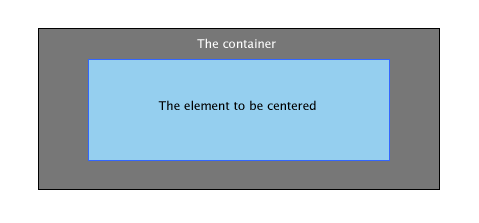






暂无评论内容